
QSL34 Switch & Load Junction Box
The Quickwire Switch & Load allows for two power connections, one switch connection and one load connection.
Use the first power inlet to connect power to your circuit. Plug-in your luminaire and switch cable to complete your circuit. Each cable inlet is prewired, and labelled for quick and simple identification.
To take power on to a new circuit/room simply connect another Switch and Load using the second power inlet.
If you want to connect multiple luminaires you can use a Quickwire Splitter. Quickwire Splitter.
Specification
| Rating | 16A 250Va.c.Overcurrent protection limited to 16A |
|---|---|
| Standards | BS EN 60670-22BS 5733-MF |
| Conductor Size | 1.0mm² – 1.5mm² Twin & Earth (CPC) Solid cores Class 1 (conductors) |
| Dimensions | 23mm x 31mm x 84mm (cable entries inserted) |
| IP Rating | IP30 |
Cable Preparation
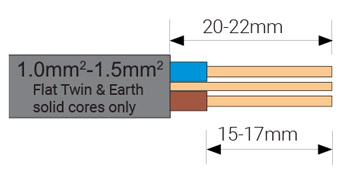
Cut and strip the 1.0mm² / 1.5mm² solid core, flat twin and earth cable as shown above:
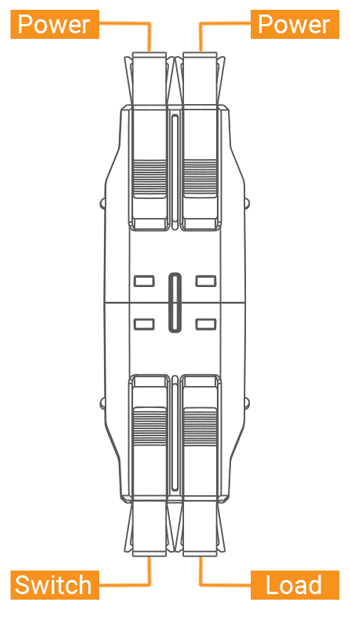
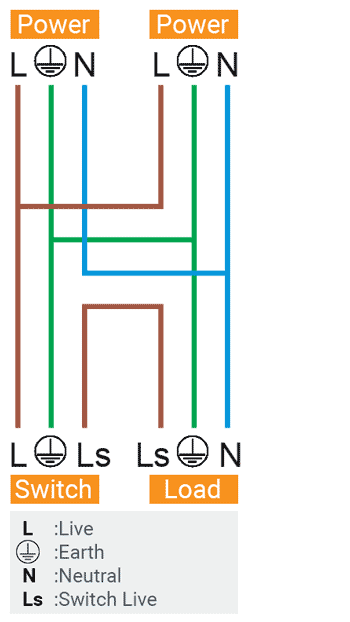
Step 1
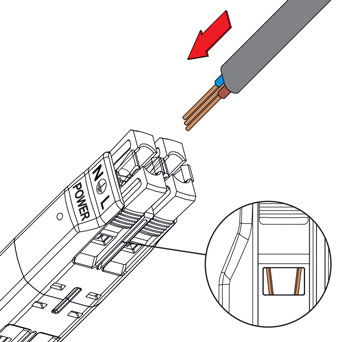
Orientate and align pre-cut cable and insert into appropriate cable entry point. Each wire should guide itself into the correct terminal. Push cable until there is resistance.
Step 2
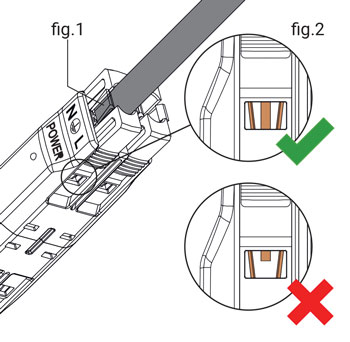
Check there is a sufficient length of outer cable sheath available for clamping.(fig.1) and that an unbroken length of conductor occupies the full extent of the window (fig.2).
Step 3
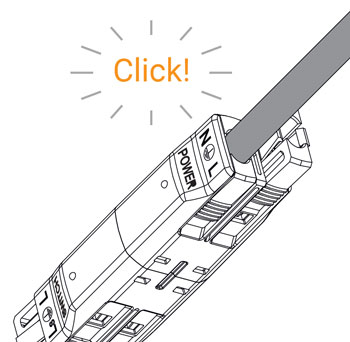
Push cable until it snaps into place. Repeat process for additional cables. Push in any unused cable entries.
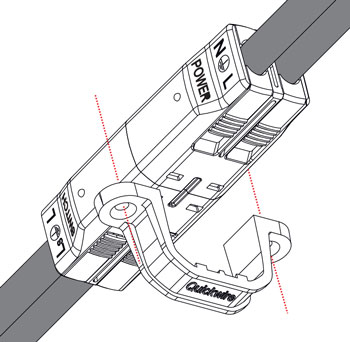
If required the Quickwire can be fitted onto a surface using the Quickwire mounting clip (order separately). Warning: Do not cover
Step 1
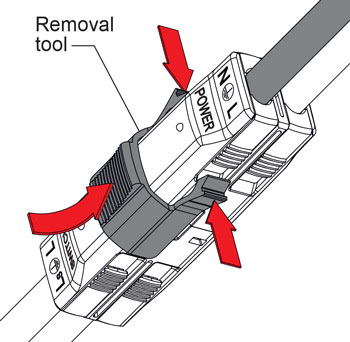
Mount removal tool. Place thumb on thumb grip and using other hand, squeeze side arms so they locate beneath the snaps.
Step 2
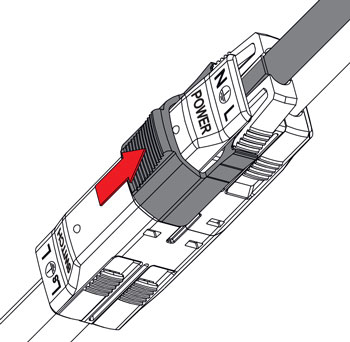
Press down on thumb grip and push forward until removal tool stops.
Step 3
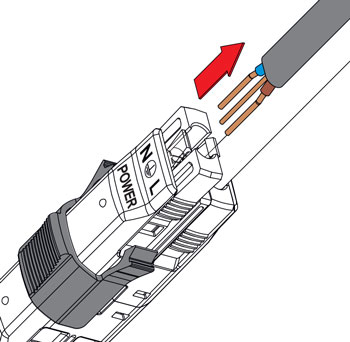
Release removal tool and pull out cable.




